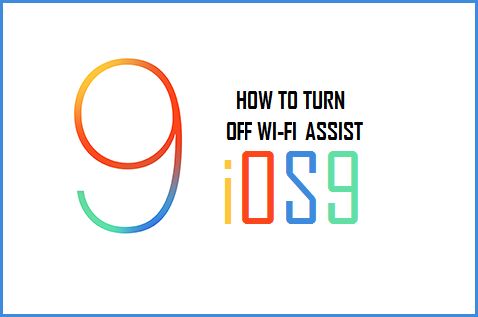Hello! Guys, Today I am gonna share trick to save our Mobile data which is nothing but turn off wifi assist in iOS 9/ iPhone/ iPad Devices. Yes, This is 100% save An Excess of Data wastage when you’re not using WiFi. So, Follow me with more Attentively To Know This…
When we are away from our Home or Any WiFi Connection or Our Wifi is with very low signal then Our iOS is Connected to Mobile Data and Charge an Excess of cellular data. I think it is very Expensive Cost of burning charge.
So, Now, I am Going to Discuss How To Turn off WiFi Assist in Simple steps.
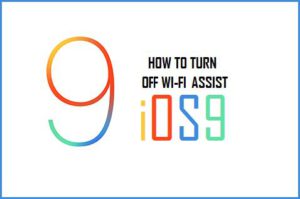
Generally, Most of the iOS users have don’t use this Technique so, They face many times highly charged Cellular Data on their iOS Devices Especially iOS 9 and Later versions face this Problem. So, Guys, This Post helps only for you. Let’s Wake up and follow my instructions carefully. And I am Sure You never again gets charged that much of the Huge Data in Future….. To Know Why it Causes Problems Read It’s Pros & Cons…
Pros:
- This is the Interesting Feature for Those who wanted to Use Unlimited Internet Mobile data.
- When you are away from the Intenet Connection, You can’t use Internet Features like Netflix Streaming or Facebook Videos etc. In such a condition THis Feature will help you with out getting any interruption.
- This Feature will also include Upgraded iOS 9 versions so You have to Aware of This and Keep it mind While you’re Leaving from Internet Connection.
Cons:
- However, there are some feedbacks, to This Feature Because It will charge huge Amount of the Data.
- Sometimes, We can’t understand whether our Device is connected to Mobile Data or WiFi.
- Since unusual data charged Cost also similar to That range.
You have to know this WiFi assist is a New Feature for All iOS 9 Users and who are Upgraded to iOS 9 will find this Feature on Their Device. And Those guys will face this problem as I Discussed Above. And I have faced this Problem then I actually Start To Search solution for this kind of the Problem.
How To Turn Off WiFi Assist on iOS 9 & iPhone/iPad Devices:
I Found A trick then I applied this on My iOS Device which will give good results So, I am Honestly Suggesting This Tool For You Guys, Have an Excellent Trick and Let’s Start Enjoying with your iOS 9 without using any Cellular or Mobile Data.
- First of Unlock your iPhone/iPad & Navigate To Settings App.

- Now, Select Cellular Data (If it is Not Visible Go to Mobile Data) In Settings.
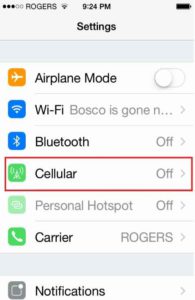
- Here, At the Bottom of The Menu, You can See “WiFi Assist” Option.
- Finally, Turn off WiFi Assist By Tap on it and Drag towards Left.
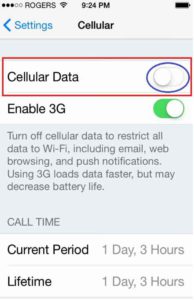
That’s It friends, Now, Your iOS never connected o the Mobile Data When you are away from the WiFi Connection. Whenever You wanted to use Mobile data for emergency conditions go ahead to the Same Location As I said Above and Just turn it on and then you can able to access Mobile data Freely.
So, Here I am Complete This Guide and I am now Happy from connecting Mobile Data and I think It is the Best Solution For you If you are getting the Same Problem, Then It’s Your Turn have a look on this and enjoys with Controlled Data.
Recommended Posts For You:
- How to Hard Reset iPhone 7
- How to Reset iPhone Passcode Without Restore
- Fix Untrusted Enterprise Developer Error
Final Words:
Finally, We hope this Post helps you to Turn off WiFi Assist by yourself. If you like this post then try to share this Article with your friends. Still, you’re Getting Any Problem while doing this, just post doubt about your Problem and we shall help you to solve this Problem. You can Fallow our blog Fix iOS Downloads to know more interesting Updates. To get latest Posts Connect with us on Facebook, Twitter & Google+.