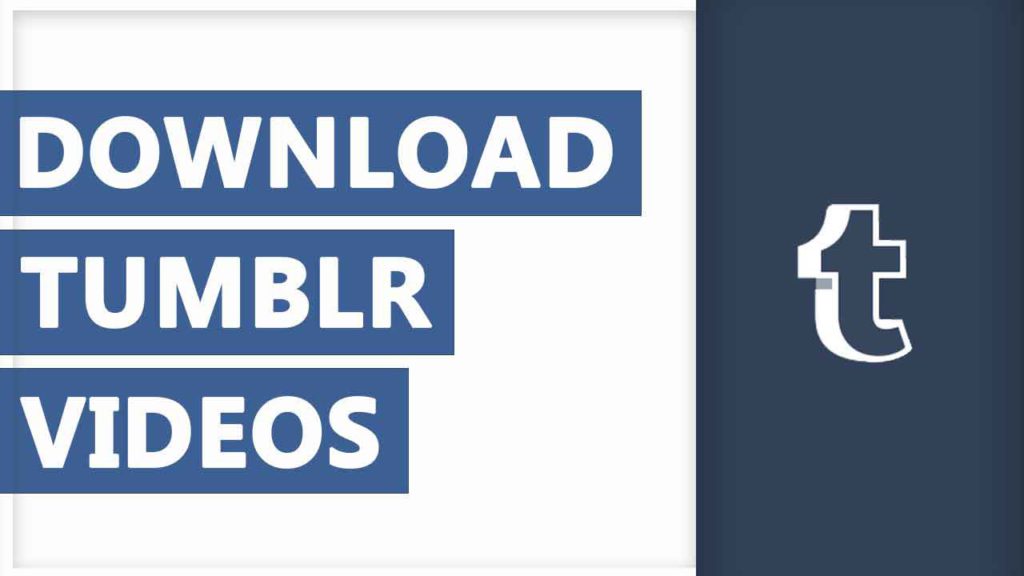Tumblr is a social media platform where users share their photos, gifs, videos, blog posts and many of their friends who are on the same platform. Many of us want to save Tumblr videos on iPhone, iPad. But it is very difficult task to many. If you are one of them who wants to Download Tumblr Video then read the whole article, I will show you “How to Download Videos from Tumblr“.
- Question: Is it possible to download Tumblr video on iPhone, iPad without Jailbreaking?
- Answer: My answer is Yes. Want to know how then start reading the below discussion on How to download Tumblr Video.
Browsing Tumblr is good time pass by checking feed on Tumblr, you will find lots of funny videos, fail videos, Gifs. But it takes too much data while browsing on Tumblr. So you must have to use Wifi or unlimited cellular data to browse Tumblr without facing any delay while seeing videos and Gifs. Here in this tutorial, I will give you few methods to download Tumblr video on iPhone, iPad to see while you are in offline mode.
- Warning: Tumblr app developers didn’t create inbuilt download button for their users to download Tumblr videos on their camera roll. Because when you download videos and photos from Tumblr and share those on other social media platforms, you may face copyright issues from the original source.
Steps to Download Tumblr Video & Photos on iOS Devices:
After doing many searches I will find few apps which are worthy and help me to know how to save videos from Tumblr. Here I will give you all the methods which I face while downloading videos and photos from Tumblr with full of images. Before entering into the steps check the methods below which I am going to give you.
- Download Tumblr Videos using Dwnldr on Jailbroken iDevice.
- Tumblr Videos free Download through Tyblr app from Google PlayStore.
- Free Download Tumblr Video from DreDown web based page.
If you question me like Can I download Tumblr video“? again my answer Yes you can. I will show you something more like downloading Tumblr video on Windows or Mac also. Thankfully I found many apps and extensions which allow you to save Tumblr videos with single clicks. Let’s start the discussions & solutions to download Tumblr video free on iPhone, iPad, Windows or Mac & Android.
Dwnldr – Free Download Tumblr Videos iPhone Jailbroken:
Jailbroken iPhone, iPad users has one of the best tweaks on their Cydia which allow users to download Tumblr video directly on their Camera Roll. If you want to download Cydia on your Non-Jailbroken devices to then Download iCydia or iNoCydia on your iPhone, iPad which saves you from jailbreaking.
- Open Cydia on your JailBroken iPhone, iPad.
- Now navigate to the repository and packages.
- There search for the BigBoss Repo and type Dwnldr and search for it.
- Buddy this is paid Cydia Tweak and here you have bought from the developers by paying them, after that only you will get “Install” option.
- After that tap on Install and start using Dwnldr to Tumblr Videos Free Download.
Finally, open the Dwnldr app login to Tumblr account find the video which you want to download tap on the video and hold it for some time for the pop-up which will be asking you whether you want to download the Tumblr video on your Camera Roll. Tap on Camera Roll option To save Tumblr Video on your iPhone, iPad.
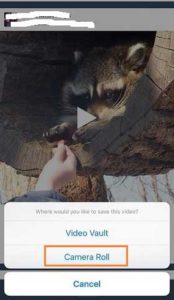
How to Download Tumblr Videos with Tyblr:
Tyblr is an app which available on Google PlayStore For Free. After Download and Installing the Tyblr you need to login to your Tumblr account to download Tumblr videos directly into your Camera Roll. With the help of Tyblr app, you can also download gif files, photos, and all the multimedia things. After login to Tyblr with the help of Tumblr account details, you will find two different news feeds one if for Videos and other is for Photos.
Step 1) First of all Download Tyblr From the below link after that open Tyblr app.
Step 2) Login to Tyblr app with the help of your Tumblr account details.
Step 3) Now scroll down the page search for the video which you want to download. After every video, photos at the end of each post you will find “Save” button on the bottom right-hand corner.

Step 4) Now click on it and start to download Tumblr video.
Step 5) Finally check your Camera Roll, where you will find the downloaded video.

I think this method is very simple compared to the other methods. This is one of the best Tumblr video Downloader which I will suggest you.
Download Tumblr Video Through DreDown on Windows or Mac:
As I said its time to show you how to download Tumblr Video with the help of DreDown web page on Windows PC or Mac Computer. Hey Kudo with the help of DreDown you can also download videos from top search engines like Youtube, iCloud.
- As usual open Tumblr and navigate to the video which you want to download
- Here right click on the video and copy the Video Url.
- Now navigate to the www.dredown.com web page and Paste the copied Url there.

- Finally, save the video in MPA format and convert the video by using importing tools on your iPhone, iPad.
That’s it Kudos, I think these methods are enough to Download Tumblr Video successfully on iPhone, Android, Windows or Mac Computer. Finally, use the above apps and navigate to Tumblr download videos on iDevices without searching for other alternatives. If you feel this article satisfies you, then share this article and Like US on Facebook. Thank’s for reading, for more updates visit FixiOSDownloads. If you have any queries regarding this article let me know through comments. Have a nice Day.