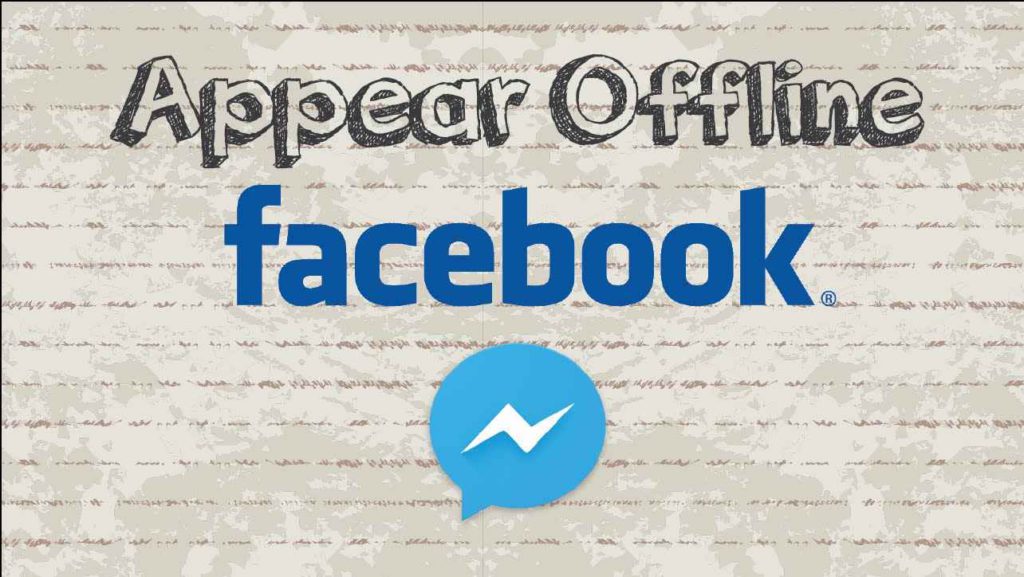Hello, friends! Today I am going to share an Interesting Topic to you, Guys This is about How To Hide online Status Facebook on iPhone & Even PC also. So, If you eagerly wanted to Know this Technique then just follow my Guide and I am sure that by the end of this post you can do it yourself.
Social Media is connecting us with the World. However, It is become very difficult to hide us to don’t watching anyone even when we are in online. Sometimes our friends may irritate us If we are in online then I thought this is the best Opportunity for us. So, If you are struggling to do this hiding on your iPhone or Android Devices then follow the Below guide which is a brief description with neat photos.

How To Hide Online Status Facebook for iPhone & Android Devices:
Friends, Today Most of Facebook users are all from Smartphone platform only. So, Now I am Showing the Tweaks to Hide Online Status Facebook. Let’s Know the Brief Steps:
- First of All, You need to Ensure your under Internet Connection or WiFi To Access Your Facebook Account.
- Now, Go to your Facebook Messanger App by a Single Tap.

- Thereafter, You can navigate to Recent Chat Location or Messanger & Active User.
- In that Page, You can Able to Watch “Home”, “Calls”, “Groups” & “People”.
- So, Among all of Those, You need to Choose “People” Option in the Bottom Right Corner.
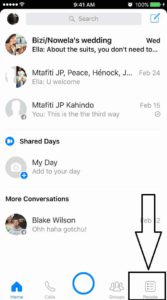
- At the Top of the Page, You Will See “ALL” & “Active” Options.
- Just Tap on “Active” Feature between those two Options.
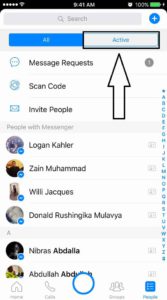
- You can watch Toggle Symbol in this Page just Seitch on this.

That’s It, Now, You won’t visible to your Friends even you have opened your Facebook account and you’re in Online.
How To Hide Online Status Facebook for PC or Laptop:
Guys, In order to know How to Hide Online Status for Facebook for your desired friends, Try to follow below points:
- Go to your Favourite Browser and Open your Facebook account.
- Now, You will find the Chat Bar at the Right side of your Facebook Page and Then Go to Bottom of this Bar.
- Here, We can Watch all our Friends who are online & Connected with our Facebook Account.
- At the Bottom of this Chat Bar, You will Find a Gear iCon Just Tap on it once.
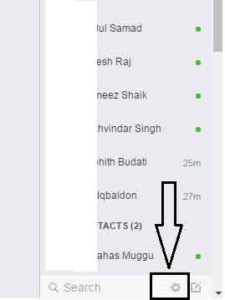
- There is a Menu which Will be Displayed with the List of Features, In them, Select Advanced settings.
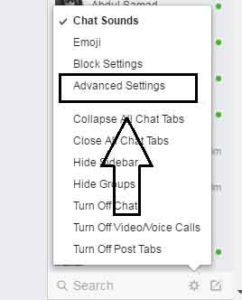
- At this Step, You will find a Pop-up Window which asks us to select for How many people, we are going to hide online status Facebook. As shown below Clearly:

- For Example, Here I am gonna choose a “Turn on Chat for only Some Friends. After selecting this, You have to save to apply this Feature on your Facebook account
- To hide my online status for Some friends only. And You can also choose Turn Off Chat, Then You will never visible to anyone of your Friends.
- If you want to show your online status for some people then choose then you need to choose the Second Option.
- And the Last but not least Option is that Turn on Chat for all friends Except feature so that you can hide your Online chat for Few friends only.
In this way, you can Avoid unwanted or irritating Friends From the Facebook Account. Thank you Guys, I complete this guide as my level best and Now, It’s your turn has to trail and keep some privacy from irritating guys.
Final Words:
Finally, We hope this post helps you to know How To Hide online Status Facebook on your iPhone & PC. If you like this Post then try to share this article with your friends. Still, If you have any doubts about this post you can post a comment in the commenting box.
In order to know Latest iOS Updates and Interesting news on technology follow our blog Fix iOS Downloads. And We are thankful to your patience for spending your valuable time on a blog. You can also connect with us on Facebook, Twitter and Google+ to know our daily updates through this Social Media.