In this Post, I am Sharing about How to Sideload Apps In Mac By using Xcode 7 without any Jailbreak in iOS/iPhone/iPad mini/iPod touch. If you want to Download & Install many free apps from Outside of theApp store Then This is the perfect Article to guide you sideload Exactly.
If you really want to use lakhs of open source apps on iOS/iPhone/iPad then this article guide you. You can use all excellent App store Apps without using it. Using this process You can sideload Apps on your iPhone As I use Cydia Impactor for Spotify.In order to install open source apps on your device, It is better to use Xcode 7 If your Operating System is Mac. You may also like AeroTV iOS Free Download for watching best TV channels for free. Sometimes these sideload apps may influence may be risky If you not installed properly as discussed in this Guide.
Hey, Guys, Several iOS users are still using Cydia impactor which causes some bugs while using on Mac when you are trying sideloading iOS Apps. You can also use this method for installing Pandora++. But now If you followed this article seriously, it is not happened in your Mac device at anymore.
Actually sideloading apps provided for jailbroken devices but now it used for testing apps and software by apple developers. In order to get this open app from outside of App store, You need to have the source code. Then only you will use these Apps on your iDevice.
You may like:
These Xcode 7/8 supports the latest version of the iOS devices and still, It’s working successfully. This will help you to install iOS top most apps without going to App store and without jailbreaking and help you to use Paid Apps for free. Here you need to trust by the developers while you are trying to attempt this method. My point of view, I am taking only trusted apps source codes only. Otherwise, the Apps may cause any technical bugs after installed on your iOS devices. So initially choose the App is fully trusted or not. Then you can get that App code.
Requirements:
1) New version Xcode 7 for Mac operating system.
2) USB cable to connect iPhone/iPad/iPod to PC or Laptop.
3) You should have iOS 9 or Later versions or iPhone/iPad Latest available versions.
4) Apple Developer Account.
5) Required IPA App with corresponding Source code.
Sideload iOS Apps With Xcode 7 on iPhone/iPad/iPod/iOS:
- Go to the default browser in your Computer and Download Latest available Xcode 7 and Install. When you completed installation, Launch Xcode 7 on your Computer.

- When Xcode 7 opened on your Mac Computer, try to move for Preferences>>Accounts; there click on the Plus(+) button, It will ask you to enter Apple Developer ID credentials. You can also create free Apple Developer ID and You need not Pay for creating Developer account.

- After that, If you want to sideload iOS Apps from Mac Computer then, Open Xcode 7 and choose Desired IPA file of required APP which you want to Install on your Device.Here, For Example, I show you How to Install Provenance using this sideload with Xcode 7 you can use any App you want to install on Your iOS.
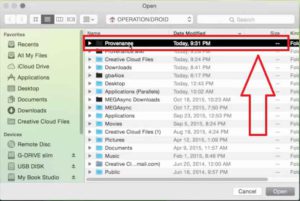
- In the Xcode 7, You will find Xcode 7 project on the Left sidebar, In that Now go to GENERAL>>IDENTITY; Here, you have to change a name of “Bundle Identifier” so that it will become Unique. Like this “Com.Sideload Provenance.iProvenance”, Now you can modify Team to Apple ID that you have added in step 2.

Select the Source Code for Your Desired App from Github - It’s time to Connect you iPhone/iOS/iPad to the PC or Laptop( Mac OperatingSystem only) with the help of USB.
- Then Go back to Xcode 7 and click and drag the Product menu and select your destination, Now you just connected by choosing the name of the device.
- If your iPhoneor iPod or iOS/iPad have any password lock just Unlock and release them, Then go to Settings>>General>>Profile in the developer account and Click on the “Trust”.
- Then return to Xcode 7 on your PC or Laptop of Mac OS, then Click to “Run” to create the project on your iOS device.
- Now, Wait a few minutes for Xcode 7 in order to sideload iOS into the iOS Device.

That’s it guy’s Here I have completed a full description on Sideload iOS Apps with Xcode 7 without Jailbreak and
Cydia Impactor.
Also, Read Latest iOS Apps With New Versions:
Conclusion:
Finally, Here, I have concluded that How to Sideload Apps In Mac By using Xcode 7 without any Jailbreak in iOS/iPhone/iPad mini/iPod touch. This will help you to get more Paid Apps and Some Amazing Apps which are actually not available in the App store, Those you can get with this sideload Apps on Mac without Cydia Impactor. Still, you have any doubts about this topic, You can connect with us through comment box. And share your doubt or opinion about this article. We shall always a=respect your Comment. To know more Latest news about the iOS Apps follows our Fix iOS Downloads HomePage.
