How to Change iPhone/iPad Default Theme: Howdy, the user in this world every human want to be Unique in every aspect, Yes I am also one of them. Nowadays everyone has Smartphones on their hands, everybody wants to be unique compared to others. Everybody loves to see their Device some different compared to others and more personal. Yes, you can be unique by applying themes on your iDevice. Here in this article, I am going to show you “How to install and apply iPhone theme on your iPhone or iPad“.
Note: Here in this article I am only showing you How to change iPhone Theme on Without Jailbreak iPhone, iPad. Yes, you can also change your iPhone Theme Cydia on Jailbroken iDevice by winter board.
- You may also like: How to get paid apps for free on iPhone-iPad
Additional Info:
- Compatible Non-Jailbroken iDevices: iPhone 6S+, iPhone 6S, iPhone 6+, iPhone 6, iPhone 5S, iPhone 4S, iPad Air , iPad Air 2, iPad Mini 2, iPad Mini 3, iPad Mini, iPod Touch.
- Non-Jailborken iDevice(iPhone/iPad/iPod Touch).
- Internet or Wi-Fi Connection.
There are best games emulators are available for iOS in huge number.If you really wanted to go for iOS FixiOSDownloads.In those games emulator, my favorite one is Newgamepad Download. It is very nice and good working in iOS.
iPhone Theme Download Free & How to Change iPhone Theme on Without Jailbreak iDevice:
Actually, Android user has a change to customize almost all aspects of UI means like wallpapers, icons, fonts, colors in-fact every UI element. after reading this full article iDevice users also enjoy that facility by changing iPhone Theme. Today’s world many people love artificial beauty, not natural beauty. Flekstore ios are one of the good and famous apps in iOS/iPhone/iPad Without jailbreak. Similarly, lot emulators are available hugely for free and they also work under without jailbreak.
Naturally, iDevices comes with the Default theme and there you don’t have a chance to change you iPhone Theme, but so many web developers give us a chance to apply themes on our iPhone, iPad, iPod touch given the device is Non-Jailbroken. Yes, you can customize icons, fonts, colors, Wallpapers, in fact, every UI element. Now follow me to change the default iPhone Theme.
What you will get:
1) iDevice get artificial beauty compared to the normal default theme.
2) You can change all aspects of UI elements like wallpapers, icons, colors, fonts everything whatever the this which gives new to look to your iDevice.
3) You can choose personal look by changing themes.
You can also find a number of apps related to this kind in download kuaiyong.Here I can also use it which has great performance for a long time.
How to Install iPhone Theme in iPhone 6s+/6s/6/6+, iPhone 5s, iPhone 4s/4 Without JailBreak:
Here I am providing a brief description of Download and installation of iPhone themes for iPhone6s/5s/4s, You just go through the your iOS device by using following step by step procedure.
Step 1) First of all Launch safari web browser and then navigate to the below link to Download and Install iPhone Theme.
You can also download it from
or
Step 2) Now on the home page itself you can see Features themes and Browse all themes options, simply click on the “Browse all themes“.
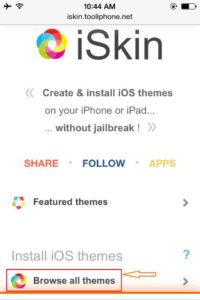
Step 3) Now you will see hell lot of themes, look for the best theme from all the options available and tap on it.

Step 4) Here you will see Lock screens, Home screens, Application icons. Simply click on the “Application icons” to select which applications(Messages, Calendar, Photos, Camera etc..) you want on your theme.
![]()
Step 5) Now select the applications whatever you want on your new iPhone Theme and finally click on the”Install icons” option.
![]()
Step 6) Now you will navigate to Install profile simply tap on “Install“(here check your iDevice is signed or unsigned with that app).

Step 7) the Last step now a small pop-up will appear simply tap on “Install Now“.
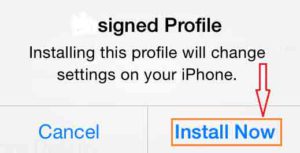
That’s it dear, I try my level best to give you best solution for your theme changing problems. If you get benefited from this article, consider share with your friends too, like us on facebook to get more updates.
Also, Read My latest Updates for iOS apps:
Conclusion:
Finally, I concluded one thing here this article is all about “How to change iPhone theme on Without Jailbreak iPhone/iPad” & “How to customize default iOS theme“. Thank’s for visiting, for more updates visit back.Further, If you have any doubt regarding this topic you may ask me in the comment box. I always update my content regarding the topic and answer you with a fraction of the time.Similarly, if you have any queries on your iOS device regarding any problem like jailbreak or no jailbreak you can comment for know complete information.
