Want to Jailbreak your latest version of iOS 10.2.1 and iOS 10.3.1, then download Saigon Jailbreak tool to jailbreak iOS 10.2.1/10.3.1 without any issues.
I always suggest my users, do not jailbreak your iDevice, because of Jailbreaking you may lose your device warranty. But many iDevice users always interested in Jailbreaking only because of Cydia. Hey, kudo there are many Cydia Alternatives like iOSEmus, FlekStore, iApps4U available in this blog to download paid apps for free that too on your non-jailbroken device.
- Note: Actually, Saigon Jailbreak 1 beta version have some bugs and errors, after so many complaints developers released this 2 beta latest version to Jailbreak 10.2.1 and 10.3.1 which works perfectly without any bugs.
Pre-Requirements to Jailbreak iOS 10.2.1/10.3.1:
- Cydia Impactor or Xcode 7.
- Saigon Jailbreak iPA or Saigon tool.
- Windows or Mac PC/Laptop.
- USB cable to connect your iDevice to Windows or Mac.
- Non-Jailbroken iDevice with iOS 10.2.1 or 10.3.1.
- iPhone 6s, iPhone 6s Plus, iPhone 6, iPhone 6 Plus, iPhone SE, iPod Touch 6, iPad Mini 4, iPad Air 2 with iOS 10.2.1 or 10.3.1.
Free Download Saigon Jailbreak For iOS 10.2.1 or 10.3.1:
This is new version of Saigon which is in beta 2 stage which comes with many solutions to the previous beta 1 bugs and errors. If you are using iOS 10.2.1 or iOS 10.3.1 and want to jailbreak it, then don’t waste more time simply download Saigon Jailbreak tool for iOS 10.2.1/10.3.1 on iPhone, iPad to Jailbreak. This beta 2 version have some important fixes. Let’s dig into the steps to Jailbreak iOS 10.2.1, 10.3.1 through Saigon Jailbreak iPA tool.
Errors and Bugs Fixed Through Saigon Beta 2r1:
- Fixed Camera Not Working issues after Jailbreaking with Beta 1.
- Support for iPhone 6s Plus/iPad Mini 4/iPad Air 2.
- Many minor bugs and errors fixed.
- I think gives you better experience while escaping SandBox.
- It can display your device version and model.
- You can simply re-install Cydia by tapping “Jailbreak Button“.
How to Jailbreak iOS 10.2.1/10.3.1 Through Saigon Jailbreak Tool:
Step 1) First of all Download Cydia Impactor on your Windows or Mac.
Step 2) Now Install Cydia Impactor by simply following above guide.
Step 3) Download Saigon Jailbreak iPA on Windows or Mac from the below link.
Step 4) Now Connect your iDevice to Windows or Mac and make sure your iDevice is connected successfully without any issues.

- Note: Open Cydia Impactor and check your iDevice model on Cydia Impactor.
Step 5) Now drag and drop Saigon Jailbreak iPA onto Cydia Impactor.
Step 6) After dropping Saigon iPA you will get one pop-up which asks you for Apple ID & Password to Install Saigon Jailbreak tool to Jailbreak iOS 10.2.1/iOS 10.3.1.

- Note: If you are not interested to give your original login credentials then create to new Apple ID and use those login credentials to get Saigon Jailbreak Install on your iPhone, iPad.
Step 7) Now go back to your home screen, there you can see Saigon Jailbreak For iOS 10.2.1, 10.3.1 open it and follow the on screen steps to Jailbreak iOS 10.2.1.
- The latest, beta2r1 version, can be downloaded from GitHub here: iabem97.github.io/saigon_website/
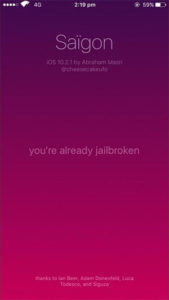
Fix Saigon iPA Not Working Errors:
When you get Pop-up like Untrusted Enterprise Developer, then follow the below steps to trust the app and start Jailbreaking iOS 10.2.1, 10.3.1.
| <= iOS 9 | "Settings" >> "General Settings" >> "Profile" click on "Trust". |
|---|---|
| iOS 9.2 & 9.3 >= | "Settings" >> "General Settings" >> "Device Management" >> "Profile" click on "Trust". |
Conclusion:
I think if you follow the above steps carefully you can Install Saigon Jailbreak For iOS 10.2.1, 10.3.1 successfully without any bugs. I will keep update this article with new beta version of Saigon Jailbreak Tools. so keep visit this page regularly for more updates.
This article is all about Jailbreaking iOS 10.2.1, 10.3.1 on iPhone, iPad with the help of Saigon Jailbreaking Tool. Thank’s for visiting, for more updates visit back to FixiOSDownloads

Its only for ios 10.2.1 JailBreak not supporting 10.3.1 yet…..