AirDroid PC(Windows 10/8.1/7/XP): Hey peeps, how you all, I think everyone is fine. In this digital world, everyone wants to feel and Delight multi-screen life. Here, in this Article, I want to show you “How to manage you Android SmartPhone From your PC/Laptop“. I am also using AirDroid PC on my Dell Inspiron, it gives the better experience with my Samsung duos Android Phone to get mobile notifications on PC/Laptop(Windows 10 8.1, 8, 7, XP) & to do long chats with my buddies. It’s time to Download AirDroid on Windows 10-8.1-8-7-XP(32 bit, 64 bit) just follow my steps.
Note: To Control Your Android Device with AirDroid PC New Desktop App you need to Install AirDroid on you PC/Desktop and Android SmartPhone too.
Pre-requirements to Install AirDroid on your PC/Laptop:
- Need to have Windows 10, Windows 8.1, Windows 7, Windows XP OS Versions.
- Need to Install AirDroid PC on your Both PC and Android Smartphones.
- Active internet or Wifi Connections.
- Android 4.1+ versions only
Download Latest AirDroid PC on Windows 10/8.1/8/7/XP:
As I already noticed you, to get control on your Android Device from your PC, you need to Download & Install AirDroid App on your both devices, no worry here, I will give you Official links to download on your Android Device and on your PC/Desktop Devices. After Downloading Just Follow my Steps to Install AirDroid PC on your Windows 10/8.1/8/7/XP(32 bit, 64 bit).
Download AirDroid App For PC/Laptop
Download AirDroid For Android From Google PlayStore
AirDroid is Best file transfer & notification tool on Android, you can control your Android SmartPhone Without Root, Specifically, AirDroid Desktop includes remote vision and control of your phone’s screen in real time, with acceptable quality and lag. You can browse menus and use your mouse to control Android remotely.
AirDroid PC interesting Features:
- You can forward your Android Device notifications to your PC/Laptop.
- If you plan on having a long chat with a friend, you can use your PC and its keyboard to type.
- You can also pick up calls from your computer and you can talk with your buddies.
- You can use this AirDroid app for wireless interactions like message chat, notification forwarding, file sharing between Android Mobiles and PC’s.
- Share Content between phone and computer clipboards.
Steps to Install AiDroid PC on PC/Laptop(Windows 10/8.1/8/7/XP):
Step 1) First of all Download AirDroid Desktop App from the above link, after that Double click on it, or open with “Run as Administrator“
Step 2) Now Click on “Next” to enter into further step.

Step 3) And then click on “I Agree“, after that click on “Install“.
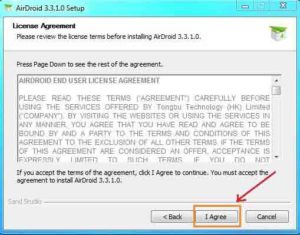
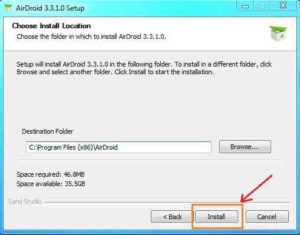
Step 4) Last step but not least after completion of installation process click on “Finish“.
How to Control Your Android Device with AirDroid PC:
Step 1) First of all open Downloaded file and “sign-up” with Gmail account.

Step 2) Now take your Android SmartPhone and open AirDroid App which is installed from the above link, and tap on “Account“, now sign in to your account which is just created by you to enjoy AirDroid PC.

Step 3) Now navigate to web.airdroid.com on your PC/Laptop(Windows 10, 8.1, 8, 7, XP) scan OR Code from your Andriod Device or you can directly open IP Number on the web browser.

Step 4) After doing all the steps which are given above you means your android device is automatically connected to PC.

That’s it peeps, what are you waiting for open the AirDroid PC app and delight & Enjoy Multi-screen life, I think you did all the steps without any errors. If you face any errors or problems while installing AirDroid on your PC or Android SmartPhone feels free to ask me via comment, If you get benefited from this Article, “How to Download & Install AirDroid PC on Windows 10/8.1/8/7/XP- to manage you Android SmartPhone From your PC/Laptop “,Consider sharing with your friends too, For more updates visit fixiosdownloads.com
