In this session, I am going to discuss How to Install Sideload iOS Apps Using Cydia Impactor on Windows and Mac Without using any jailbreak and Xcode. Sideload iOS apps are easily available on Windows and Mac If you have Cydia Impactor Tool.
Hey, Dudes, I think You might know about the usage of sideloading iOS apps on iPhone/iPad with the help of Xcode.
In the above Process, Xcode can support for Mac but not For Windows. So, This article is perfect to that Guys, who wanted to use iOS apps on their Windows or Mac Device with the Help of Cydia Impactor Tool.
At the end of this article, you have a detailed knowledge on the Cydia Impactor tool and How It is Used for getting
sideload iOS Apps on Windows and Mac without using any Xcode.So the Guys, let’s start our Discussion and
Read more to know more information about Sideload iOS apps for Windows and Mac Without Using Xcode
and any kind of Jailbreak.
How To Get SideLoad iOS Apps Using Cydia impactor apps for Windows/Mac Without Xcode & Sideload iOS Apps for iPhone/iPad Without Jailbreak , Before Going to the Guide In the Begining while releasing the Cydia Impactor you have to aware of some issues in the application and it’s better to report developer team In order to reduce the bugs and can be fixed.
Download Cydia Impactor For SideLoad iOS Apps for Windows/Mac:
Now, It’s time to discuss main points, So now ou can further proceed How to get Sideload iOS apps for Windows and Mac without causing any Jailbreak.
- First, of you have to get Latest iTunes Software which should be Installed on your PC or Computer Windows/Mac.

- Then, Just use the below download link for getting Cydia Impactor Tool on your Pc or Computer for Windows/Mac.
[http://www.cydiaimpactor.com/] or Cydia Impactor
- There You have to Select the Appropriate operating system of your Computer or PC.
- Now, Finally, you just have to move to the file Location where It Downloaded and Extract it.
You may Also Like:
How to Install Sideload iOS Apps On PC/Computer For Windows/Mac:
You can follow the below step by step procedure in order to get Installed sideload iO apps on Your PC/Computer of any operating system like Windows/Mac.
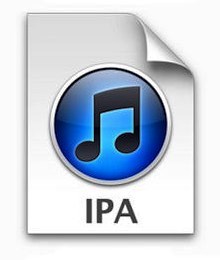
- Then you have to get an.IPA File for required application that had already installed or got into your
iPhone or iPad by using with the help of cydia Impactor. - You have to aware of that DEB files Don’t work on the Cydia Impactor.
- Now, You need to connect to iPhone/iPad to your computer of Windows or Mac.
- Then Just go ahead with Already Extracted file and then click on Run Cydia Impactor Executable file.
- After that, You will see a pop-up that shows you Select your iDevice with the menu shown on the cydia impactor ios 10/Mac/Windows 10/8/7.
- Then you may just drop the.IPA file on the window of Cydia Impactor.
- When you had dropped It asks you to log in credentials for an Apple Developer ID.
- There You may use Free or Paid credentials both will be accepted.
If you are facing any kind of Cydia impactor errors on your device, try to read my tags. You will get a perfect solution How to get them solved and Errors are permanently Banned.
Also, Check:
How To Get Apple Developer ID for Windows Users to get Sideload iOS Apps Free:
I have to get my Apple ID freely By following these steps you can also use these step by step procedure to get Free ID.
- In case If you have n’t provided this ID then you can create It by your own using following link.
[https://developer.apple.com/]
- There you need to Click on “Create Account or Account” Option as shown in the Website which will take a little bit of time to load.
- Finally, You have entered the Developer ID just move to click on OK.
Note: For those people who are created an account for Developer ID as Free, This will validate only up to
7 days only. After completing that 7 days you may need to repeat the same process as discussed above.

- If you used a paid developer ID, It may validate for one Year certificate.
- If you are facing the warning with a dialogue box like that suggesting about you have any Apple Developer Certificate, this will be replaced If you choose to Select OK to continue.
- You can get relevant Certificate from Apple’ Developer Portal with the help of Cydia Impactor.But It might take some period of time so you need to wait.
- Whenever Your Application has sideloaded, You can find the iCon of that particular App on the Desktop or Home screen.
- You have to choose to Trust the Profile of the App by using this Instructions and ensure that there are applied Before launching the App.
SETTINGS>>GENERAL>>PROFILE
That’s It, guys, Here I have completed My task Now it’s Your turn to enjoy such a great thing on your device. Let’s start and have a nice day.
Also, Read My latest Post Related to iOS:
- Download big boss repo URL [New Version]
- Download byte font 2 ios
Conclusion:
Finally, Here I have Concluded about How to Install Sideload iOS Apps Using Cydia Impactor on Windows and Mac Without using any jailbreak and Xcode and with a help of Cydia Impactor Tool. Still, If you have any doubts about the topic just visit my comment box and convey us about your doubts we shall respond to your valuable comments. To know more iOS Apps for Free without Causing any Jailbreak Just follow FixiOSDownloads.
